CSS Creation
Sunday, June 25, 2006Having sat in on an interesting all-star seminar on CSS organisation at @Media 06 I figured I could post 5 tips about how I did for the template I've just built for this blog. It won't suit every person and every project of course, but you might be interested:
- While writing the markup (before the CSS of course), copy all the id and class names into a CSS file as they are added to the page. This means when it's completely finished any empty (and therefore unused) ones can be removed from both the CSS and the markup.
- Use the
@import 'your.css';
CSS filter format to hide presentation from v4 PC browsers and Mac IE. - Put any hacks in a separate file, using IE conditionals to include it - I like this because it means only IE users have to download the extra file: Serves them right.
- For small sites have one CSS file. Use comments in this file to split it up and find your way about. I suggest "Global" (with "Layout" and "typography" sub-sections) then individual page sections (e.g. "mainContent" etc.). For large sites the number and organisation of files will depend on the design. You may have a global CSS file and then individual files for each discrete site section or you may have a global file and then separate files for repeated page elements, or both - whatever's suitable, but use the comments either way.
- Have individual CSS rules all on one line so the file doesn't get too tall (it's harder to read initially, but you get used to it) and order with positional values first, then sizing then decoration to help quickly spot the bit you need.
Labels: css
Archives
- December 2005
- January 2006
- April 2006
- June 2006
- July 2006
- November 2006
- January 2007
- March 2007
- August 2007
- February 2008
- June 2008
- July 2008
- October 2008
- December 2008
- June 2009
- August 2009
- October 2009
- November 2009
- February 2010
- May 2010
- June 2010
- July 2010
- October 2010
- November 2010
- December 2010
- January 2011
- March 2011
- June 2011
- August 2013
- February 2014
- May 2015
- Current Posts
Subscribe to
Comments [Atom]
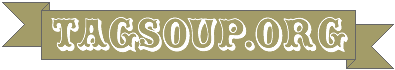

0 Comments
Post a Comment