Spam
Thursday, July 06, 2006Hate spam? Me too. Here's my tips on how to get less
- Buy your own domain name so you can have as many aliases (the bit before the @) as you like, then only give your chosen alias out to friends and family. For companies *always* give them an alias that uses their domain name - for example amazon.co.uk@yourdomain.com. If you get spam you'll a) know who let your details out and b) be able to block them easily.
- Redirect all the common aliases for *all* domain names you own to a dummy address, I use nospam@easily.co.uk. These aliases might include: sales, info, webmaster, accounts, accounting, enquiries, office, administrator, billing, admin and contact.
- Use an email service with a spam filter. Google Mail has a good one, and it's free.
- If you want to put your address online then obfuscate it so spam bots are less likely to pick it up. For example: alias[at}yourdomain(dot]com
- If you're posting it on your own site you can use javascript to tidy it up and make it a link. Put this in a script tag in the head of your page:
window.onload = function(){ if (document.getElementById){ //You can obfuscate this as much as you like var where = "@" var mail = "alias" + where + "yourdomain." + "com"; //then put it into the page document.getElementById('email').innerHTML= '<a href="mailto:'+mail+'">'+mail+'</a>'; document.getElementById('emailExplanation') .style.display="none"; } }And this in the body of your page:
<p id="email"> alias (at] yourdomain {dot) com </p> <p id="emailExplanation"> (Excuse the odd formatting of that email address - it's to try and throw spambots off the scent.) </p>
Labels: email, gmail, google mail, spam
Archives
- December 2005
- January 2006
- April 2006
- June 2006
- July 2006
- November 2006
- January 2007
- March 2007
- August 2007
- February 2008
- June 2008
- July 2008
- October 2008
- December 2008
- June 2009
- August 2009
- October 2009
- November 2009
- February 2010
- May 2010
- June 2010
- July 2010
- October 2010
- November 2010
- December 2010
- January 2011
- March 2011
- June 2011
- August 2013
- February 2014
- May 2015
- Current Posts
Subscribe to
Comments [Atom]
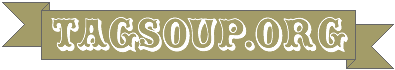

0 Comments
Post a Comment