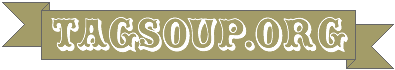I'm nearly thirty - look what techy media stuff I've outlasted:
- CRT tellys (with analogue recievers)
- Video recorders (Beta & VHS)
- Casette players
- Vinyl record players
- FM radios
So when I'm 60 will BluRay/HD DVD, HDTV, DAB & MP3's look so outdated?
Answer: Of course (cool! :-)
2 Comments |
Back Links |
![]()
![]()
I recently completed a year-long sweep of my mp3 (or m4a to be precise) library, cleaning out the cruft and sorting the metadata in a proper geek-out manner. This is what I did:
- Obvious one to start, but: I used "Show duplicates" (in the "View" menu) to find tracks I had several copies of. Great track though it is I don't need 5 identical copies of "Burn Baby, Burn".
- I then trimmed my genres down to about 20 (from the 60 or so options Gracenote DB had chosen - HipHop, Hip-Hop and Hip Hop - thanks!). This is a manageable figure that means I actually use that classification now. I also set up 3 meta-smart playlists: Hard (rock, indie etc), soft (chilled, easy, ambient etc) and bouncy (hard house, indie dance, psy-trance etc).
- Next I set up smart playlists to play all the tracks that I hadn't listened to yet - this turned out to be an impressive ~5000 of ~7000 tracks.
- As they played through over the next 11 months I flagged crap tracks as 1 star for later removal (some 700 tracks by the end of the process), and tracks where the metadata needed attention with 2 stars. (I had to use the flags as they're both things that you can't do on the iPod itself.)
- Finally I added sleeve art to most of my tracks automagically using the excellent "Tune Sleeve" software. This particularly beats iTunes 7 sleeve art function as that doesn't embed the images in your mp3 file (so presumably they don't turn up on whatever mp3 player you use), and also it forces you to sign up (with credit card details!) to run it.
1 Comments |
Back Links |
![]()
![]()
Very rare, but sometimes something just hits the spot and the giggling commences. Here's 5 reads I can think of on the internet in this category (mostly NSFW by the way):
- Bash.org's top IRC transcripts.
- Planet Fargo's SWG bot transcript.
- TV Go Home - Radio Times parodies.
- Chuck Norris facts.
- The very secret diaries of LOTR.
Wait, that Chuck Norris one's a bit obvious, how about Uncyclopedia's history of WWII instead? Bit geeky I guess, but that's the internet for you :-P
0 Comments |
Back Links |
![]()
![]()
I get about 60 mails a day at work and 15 or so personal mails - a fair amount, but by no means unnusual - here's how I keep the email monkey off my back:
- If a mail requires further attention and I don't have time right then, I flag it - Gmail's starring system or Outlook's flags both do the job.
- I delete everything else as soon as I've read it. My inbox therefore only contains mails I still have to deal with.
- I keep my deleted items for at least three months, that way I'm less scared to delete things as I can always get them back. It's amazing how rarely I need to though. :-)
- I only have automated sorting rules for lists that never or rarely require action - chat lists, newsletters etc - I don't squirrel away potentially important mails in a misguided attempt to be tidy because if it's not in my inbox I probably won't read it for days.
- Finally (my favourite tip) - in order to get some actual work done I disconnect outlook when I'm coding so that little envelope sys-tray icon doesn't distract me. Note "disconnect" rather than close - I still (unfortunately) need the meeting reminders :-(
UPDATE: Nowadays I leave outlook connected, but have turned off the notification icon. Same effect, but I don't have to keep changing outlook settings.
Labels: email, gmail, google mail, outlook
0 Comments |
Back Links |
![]()
![]()
Archives
- December 2005
- January 2006
- April 2006
- June 2006
- July 2006
- November 2006
- January 2007
- March 2007
- August 2007
- February 2008
- June 2008
- July 2008
- October 2008
- December 2008
- June 2009
- August 2009
- October 2009
- November 2009
- February 2010
- May 2010
- June 2010
- July 2010
- October 2010
- November 2010
- December 2010
- January 2011
- March 2011
- June 2011
- August 2013
- February 2014
- May 2015
- Current Posts
Subscribe to
Comments [Atom]