Free online backup
Thursday, July 29, 2010People often ask me... well, ok, actually: Someone recently asked me how I back up my data on my PC laptop*, and when I told them, they said "wow that's amazing! You should do a blog post on that!".
Well, ok, they didn't do that either, but here's one anyway.
Executive summary
I keep my latest stuff (photos just off my camera, docs I've just written) inside a folder synced with the online backup service Dropbox (that gives you a couple of gigs storage for free). I leave the rest of my data outside the backed up folder.
Every six months (depending on how much new stuff I create) I backup all my data to an external HDD and move the recent stuff out of the Dropbox folder to its more permanent location - freeing up space for another six months worth of new stuff.
The detail
First things first, I only back up my data, not my whole system. My install of Windows XP is about 4 years old now, and while it works fine, if my HDD died I'd think of it as an opportunity to clense the remnants of all those peripheral applications that have come and gone over the years. If the whole thing explodes, or some scumbag nicks it, the question of full-system backup becomes moot anyway.
For online backup I use Dropbox, which simply syncs a specified folder on your HDD with their servers. Since I don't work for the CIA this is fine. Dropbox also have a nice web interface and an iPhone app for getting at your files when away from your machine.
Unfortunately Dropbox use the same "absurd or free" pricing model as (the otherwise awesome) Spotify, thus I only have the 2GB they provide free to play with, which is no help considering I have 20GB of photos and 50GB of music. There are other online backup services of course, but they too only offer a little free space.
Thinking about this though, I realised that since I have a couple of external HDDs that I take manual copies of everything on to every six months or so, all I really need to back up is whatever has changed recently.
Thus I was able to rearrange my docs as follows:
/My Dropbox
-\_INBOX
-\Docs
-\Music Metadata
-\New Music
-\New Photos
-\Web Pages
\Music
\Photo Archive
\Web Pages ArchiveInside my Dropbox
- "_INBOX" is my catch-all folder for downloads and anything I'm looking at right now that I might not keep.
- "Docs" contains all my Office-type docs, and since the folder's so small they're all kept in there. Similarly "Web Pages" has a copy of everything I have online now.
- "Music Metadata" is where I occasionally copy my iTunes XML file to. As I've mentioned here before I'm pretty obsessive about my music metadata, so I don't want to lose it. I can't make iTunes keep it there thanks to Apple's general inability to let you specify data locations (see also iPhone photo caches).
- "New Music", "New Photos" - Music and photos I've added recently.
Outside my Dropbox
Contains everything that hasn't changed since I last took an external HDD backup: My older photos, my music library, websites that aren't live any more etc.
As with anything i post on this blog, this solution won't suit everyone, but for me it means I have everything backed up, instantly, for minimal effort and with zero cost. It'll do until this cloud computing thing takes off anyway.
(* I think it's fair to say if I had a Mac I'd just buy a Time Machine, because they're awesome and seamless. However I don't.)
Archives
- December 2005
- January 2006
- April 2006
- June 2006
- July 2006
- November 2006
- January 2007
- March 2007
- August 2007
- February 2008
- June 2008
- July 2008
- October 2008
- December 2008
- June 2009
- August 2009
- October 2009
- November 2009
- February 2010
- May 2010
- June 2010
- July 2010
- October 2010
- November 2010
- December 2010
- January 2011
- March 2011
- June 2011
- August 2013
- February 2014
- May 2015
- Current Posts
Subscribe to
Comments [Atom]
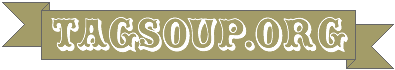

1 Comments
“Your article is very helpful.You might be interested in :spotify webplayer”
About this comment
Posted by parvina @ Wednesday, 13 November, 2019
parvina @ Wednesday, 13 November, 2019
Post a Comment